I'm trying to measure time taken by a function to execute in JS.
When I try to console.log() the elapsed time, some blue numbers appear in the console and some of the logs are gone.
When I counted the appeared number, it matched with the number of lines of skipped log.
I'm sure you can notice the problem at the right part of screenshot.
I would like the console to show all of the logs.
Is there anything I can do? BTW, the browser is Firefox 58.0b8. (Developer Edition)