base and icon are options of cx_Freeze.Executable in your code they're not being passed to it. They need to be in () just like "frame.py" is so use:
executables = cx_Freeze.Executable("frame.py", base=base, icon='ds.ico')
In cx_Freeze.setup(options = ... you're first adding a dictionary key "packages" as part of the value for the dictionary key "build_exe" but then suddenly you're trying to add a list include_files instead of a key while still inside the dictionary that is the part of the value alongside "packages" to "build_exe" key. It's hard to describe. Anyway.
Your whole code should look like:
import cx_Freeze, sys
base = None
if sys.platform == 'Win32':
base = "Win32GUI"
executables = cx_Freeze.Executable("frame.py", base=base, icon='ds.ico')
cx_Freeze.setup(
name="cYou",
options = {"build_exe": {"packages":["tkinter"], "include_files":["ds.ico"]}},
version= "0.01",
description = "dasdasd",
executables = executables
)
Below is what I use for tkinter. I just put my tkinter script something.py next to this script. Then I just respond to it something. Some modifications may need to be done in order to include icon files and such:
from cx_Freeze import setup, Executable
import sys, os
fileName = input("What's the name of the py file to be converted to .exe?\n")
sys.argv.append('build')
os.environ['TCL_LIBRARY'] = r'C:\Users\username\AppData\Local\Programs\Python\Python36\tcl\tcl8.6'
os.environ['TK_LIBRARY'] = r'C:\Users\username\AppData\Local\Programs\Python\Python36\tcl\tk8.6'
base = None
if (sys.platform == "win32"):
base = "Win32GUI" # Tells the build script to hide the console.
elif (sys.platform == "win64"):
base = "Win64GUI" # Tells the build script to hide the console.
setup(
name='KutsalAklinNerde?',
version='0.1', #Further information about its version
description='Parse stuff', #It's description
executables=[Executable(fileName + ".py", base=base)])