I am using ZK Framework in a project and i need to build this chart and export it as an image.
And this is the image that is being generated:
As you can see, whenever the image is generated the numbers on the Y axis disappear and its range also changes. Does anyone knows why this is happening?
zul
<charts id="chrtConsumoFaturado" type="line" title="Gráfico dos últimos 12 meses" />
controller
this.chrtConsumoFaturado.setHeight(222);
this.chrtConsumoFaturado.getYAxis().setTitle("Valores");
this.chrtConsumoFaturado.getYAxis().getLabels().setFormat("R$ {value},00");
this.chrtConsumoFaturado.getExporting().getButtons().setEnabled(true);
this.chrtConsumoFaturado.getTooltip().setValuePrefix("R$ ");
this.chrtConsumoFaturado.getTooltip().setValueSuffix(",00");
this.chrtConsumoFaturado.setModel(new DefaultCategoryModel());
Some observations: the exporting button is enabled; the other values are correct and I am using zk 7.0.0