All of a sudden I seem to have an issue with Google Chrome using localhost.
I'm trying to access any of my development sites (using Ampps) and I get the following error:-
Your connection is not private Attackers might be trying to steal your information from website.dev (for example, passwords, messages or credit cards). Learn more NET::ERR_CERT_AUTHORITY_INVALID
When I visit any of the dev sites it is redirecting from http://website.dev to https://website.dev automatically. I'm not having any issue in Safari or Firefox so I don't understand what is going on.
I've tried re-installing Google Chrome, resetting it to the factory default settings...
I think it could be an issue with Keychain Access --> Certificates but wouldn't that mean it wouldn't work in Firefox and Safari if that was the case?
I've spent a while trying to find a solution but so far nothing has worked so I would appreciate some suggestions on how I can fix this. I can't even proceed passed this warning as I don't get the proceed link (insecure) as shown below:-