I am getting this error for import Firebase:
Could not build Objective-C module 'Firebase'
Xcode also complains about FirebaseAnalytics saying
'FirebaseAnalytics/FirebaseAnalytics.h' file not found.
My project used to build just fine until I updated to swift 4.
I am using the latest version of Firebase via Cocoapods version 1.4.0 beta 2.