Yes, I've experienced this bug. Although not perfect, and it won't work for every site, cursor is still a little out, but it's at least within the input field and you can skip between fields... here's my fix...
It also helps to make the modal 100% width.
I've been following this thread for updates of a fix in iOS itself, seems like it's getting close - https://bugs.webkit.org/show_bug.cgi?id=176896
@media
only screen /* iPhone X */
and (device-width : 375px)
and (device-height : 812px)
and (-webkit-device-pixel-ratio : 3),
only screen /* iPhone 8 */
and (device-width : 375px)
and (device-height : 667px)
and (-webkit-device-pixel-ratio : 2),
only screen /* iPhone 8 Plus */
and (device-width : 414px)
and (device-height : 736px)
and (-webkit-device-pixel-ratio : 3),
only screen /* iPhone 7 */
and (min-device-width : 375px)
and (max-device-width : 667px),
only screen /* iPhone 7 Plus */
and (min-device-width : 414px)
and (max-device-width : 736px),
only screen /* iPhone 6 */
and (min-device-width : 375px)
and (max-device-width : 667px),
only screen /* iPhone 6 Plus */
and (min-device-width : 414px)
and (max-device-width : 736px),
only screen /* iPhone 5 & 5S */
and (min-device-width : 320px)
and (max-device-width : 568px),
only screen /* iPad */
and (min-device-width : 768px)
and (max-device-width : 1024px),
only screen /* iPad 3 and 4 */
and (min-device-width : 768px)
and (max-device-width : 1024px)
and (-webkit-min-device-pixel-ratio: 2),
only screen /* iPad 1 and 2 */
and (min-device-width : 768px)
and (max-device-width : 1024px)
and (-webkit-min-device-pixel-ratio: 1),
only screen /* iPad Mini */
and (min-device-width : 768px)
and (max-device-width : 1024px)
and (-webkit-min-device-pixel-ratio: 1) {
html,body {
-webkit-overflow-scrolling : touch !important;
overflow: auto !important;
height: 100% !important;
}
}