I'm trying to find the way to create a menu with shortcuts.
For example my Activity loads a fragment depends on the data that comes on a Intent:
I got this method from this topic:
private void addShortcut() {
//Adding shortcut for MainActivity
//on Home screen
Intent shortcutIntent = new Intent(getApplicationContext(),
MainActivity.class);
shortcutIntent.setAction(Intent.ACTION_MAIN);
Intent addIntent = new Intent();
addIntent
.putExtra(Intent.EXTRA_SHORTCUT_INTENT, shortcutIntent);
addIntent.putExtra(Intent.EXTRA_SHORTCUT_NAME, "HelloWorldShortcut");
addIntent.putExtra(Intent.EXTRA_SHORTCUT_ICON_RESOURCE,
Intent.ShortcutIconResource.fromContext(getApplicationContext(),
R.drawable.ic_launcher));
addIntent
.setAction("com.android.launcher.action.INSTALL_SHORTCUT");
addIntent.putExtra("duplicate", false); //may it's already there so don't duplicate
getApplicationContext().sendBroadcast(addIntent);
}
So, if I try to create 2 shortcuts for MainActivity, it gives me "the shortcut is already created".
Thank you.