You create own OptionMenu with Frame inside but without original tk.OptionMenu
import tkinter as tk
langMap = {1:"English", 2:"German", 3:"Russian"}
class MyOptionMenu1(): # <-- without inheritions it is not widget,
# You can't use `menu1.pack()`.
# You could use only `menu1.frame.pack()`.
# Or you have to create own `def pack(self, **options)
# and execute `self.frame.pack()` inside
def __init__(self, master, status, *options):
self.frame = tk.Frame(master) # <-- tk.
self.frame.pack() # <-- self.
self.result = tk.StringVar()
#self.result.set(status)
self.label = tk.Label(self.frame, text=status)
self.label.pack()
self.dropdown = tk.OptionMenu(self.frame, self.result, *options)
self.dropdown.pack()
class MyOptionMenu2(tk.Frame): # <-- inherits from Frame
def __init__(self, master, status, *options):
super().__init__(master) # Frame constructor
#self.pack() # <-- without - use `menu1.pack()` to show this frame
self.result = tk.StringVar()
#self.result.set(status)
self.label = tk.Label(self, text=status) # <-- self as parent/master
self.label.pack()
self.dropdown = tk.OptionMenu(self, self.result, *options) # <-- self as parent/master
self.dropdown.pack()
def main():
root = tk.Tk()
# --- version 1 ---
menu1 = MyOptionMenu1(root, "Language", *langMap.keys()) # <-- tk.
#menu1.pack() # <--- without, because MyOptionMenu1 is not widget
menu1 = MyOptionMenu1(root, "Language", *langMap.values()) # <-- tk.
#menu1.pack() # <--- without, because MyOptionMenu1 is not widget
# --- version 2 ---
menu1 = MyOptionMenu2(root, "Language", *langMap.keys()) # <-- tk.
menu1.pack() # <--- with, because MyOptionMenu2 is widget
menu1 = MyOptionMenu2(root, "Language", *langMap.values()) # <-- tk.
menu1.pack() # <--- without, because MyOptionMenu is not widget
root.mainloop()
if __name__ == '__main__':
main()
EDIT: code with layout changes but without some comments
import tkinter as tk
class MyOptionMenu1(): # <-- not inherits from Frame
def __init__(self, master, status, *options):
self.frame = tk.Frame(master) # internal class
self.frame.pack(anchor='w') # show in window
self.result = tk.StringVar(value=options[0])
self.label = tk.Label(self.frame, text=status)
self.label.pack(side='left')
self.dropdown = tk.OptionMenu(self.frame, self.result, *options)
self.dropdown.pack()
class MyOptionMenu2(tk.Frame): # <-- inherits from Frame
def __init__(self, master, status, *options):
super().__init__(master) # Frame constructor
#self.pack(anchor='w') # show in window (but you can do it outside
self.result = tk.StringVar(value=options[0])
self.label = tk.Label(self, text=status) # <-- self as parent/master
self.label.pack(side='left')
self.dropdown = tk.OptionMenu(self, self.result, *options) # <-- self as parent/master
self.dropdown.pack()
if __name__ == '__main__':
langMap = {1:"English", 2:"German", 3:"Russian"}
root = tk.Tk()
# --- version 1 ---
menu = MyOptionMenu1(root, "Language", *langMap.keys())
#menu.pack() # <--- without pack(),
# because MyOptionMenu1 is not widget
# and it doesn't have this method
menu = MyOptionMenu1(root, "Language", *langMap.values())
#menu.pack() # <--- without pack(),
# because MyOptionMenu1 is not widget
# and it doesn't have this method
# --- version 2 ---
menu = MyOptionMenu2(root, "Language", *langMap.keys())
menu.pack(anchor='w') # <--- with pack()
# because MyOptionMenu2 is widget
menu = MyOptionMenu2(root, "Language", *langMap.values())
menu.pack(anchor='w') # <--- with pack()
# because MyOptionMenu2 is widget
# --- start ---
root.mainloop()