Having just installed the Microsoft Quantum Development Kit, creating a new Q# project fails with the obscure message:
Argument can't be null: Parameter name: node.
(I am using a clean install of Visual Studio 2017 Community, with latest updates applied.)
Screen shot illustrating how to reproduce the problem:
And the resultant error message:
Does anyone know what causes this error, and how it may be resolved?
