I integrated Font Awesome 5 in a project with bootstrap 4. When I recall a font via CSS it does not work. with Font Awesome 4 the code was as follows:
#mainNav .navbar-collapse .navbar-sidenav .nav-link-collapse:after {
float: right;
content: "\f107";
font-family: "FontAwesome";
}
I tried to change the font name but it does not work
font-family: 'Font Awesome 5 Free'