There are numerous posts about this but solutions given thus far don't work for me:
- fontawesome 5 font-family not work
- https://theme-fusion.com/forums/topic/font-awesome-not-working-after-5-6-2-update/
Using Font Awesome 5 Free version from a CDN. I've set up a fiddle here: https://jsfiddle.net/ej2r8kpy/
This renders icons properly. For example using the markup:
<i class="fas fa-bullhorn fa-2x" aria-hidden="true"></i>
I get this:
This is correct so I know Font Awesome is working.
I'm trying to change the breadcrumb separator in Bootstrap 4 from the default " / " to a Font Awesome icon.
So, I've tried some solutions such as:
.breadcrumb-item+.breadcrumb-item::before {
font-family: "Font Awesome\ 5 Free";
content: "\f105";
}
In the above case, \f105 is the Unicode copied from the icon I want: https://fontawesome.com/icons/angle-right?style=solid
However, when I use this in breadcrumbs it renders without the icon and a "square" which is what happens when it can't render Font Awesome icons:
The updated markup is here: https://jsfiddle.net/ej2r8kpy/1/
Why is this not working?