Currently, my property handler provides properties that can be displayed in Windows Explorer columns of type String. My goal is to extend the handler by a property of (display) type Icon, that can be added as a column to the details view of Windows Explorer. In this column, an icon should be displayed for each file item, e. g. the icon could represent a specific state of the file out of several possible states.
However, I did not manage to assemble the necessary parts of creating a property with these characteristics on the base of the Windows Property System correctly.
The first step of my approach is to specify the XML for the property in a .propdesc file and then go through the usual PSRegisterPropertySchema registration process. This runs always successfully and the property is listed in the Windows Property System.
<propertyDescription name="myprop.icon" formatID="{c5f47221-1053-4a75-aadc-0bfbac1c3e9c}" propID="444">
<typeInfo type="???" isInnate="true" isViewable="true"/>
<labelInfo label="MyProp-Icon"/>
<displayInfo defaultColumnWidth="25" alignment="Center">
<drawControl control="IconList"/>
</displayInfo>
</propertyDescription>
The existence of <drawControl> (drawControl) with a control attribute of type "IconList" within the <displayInfo> tag makes me feel that my idea could be feasible.
But how to set the corresponding type in the <typeInfo> tag (typeInfo)? Depending on the concept of control="IconList" this could be an integer as an index
into somewhat like an imagelist. Or is it a "Buffer", "Blob" or "Stream" representing the image itself?
Last, in the GetValue() method of the Property Handler shell extension the PROPVARIANT has to be initialized according to the property description of the .propdesc file:
HRESULT PropertyHandler::GetValue (REFPROPERTYKEY key, PROPVARIANT *pPropVar)
{
HRESULT hr = ERROR_NOT_FOUND;
if (key.pid == 444)
{
// How to initialize pPropVar in case of control="IconList"?
}
else
{
// String example
hr = InitPropVariantFromString (L"Some Text", pPropVar);
}
return hr;
}
Again, how to do this for "IconList" properties?
Each attempt to find a correct match between the XML specification and the PROPVARIANT initialization leaves the corresponding column in Windows Explorer blank.
Does anybody already implemented a property with a <drawControl> of type IconList?