Hey guys I have to classes that both create a Frame. The first one contains a button that is supposed to close its frame. The second frame simply contains a Label. My code should first create the frame with the button and when the button is pressed the second window should show up. What happens is that when pressing the button a "merged" window is created that contains the button and the label.
import tkinter as tk
class Window1(tk.Frame):
def __init__(self):
tk.Frame.__init__(self)
self.grid()
self.btn = tk.Button(self,text = "button",command = self.run)
self.btn.grid(row = 0,column = 0)
def run(self):
tk.Frame.quit(self)
class Window2(tk.Frame):
def __init__(self):
tk.Frame.__init__(self)
self.grid()
self.label = tk.Label(self,text = "label ")
self.label.grid(row = 0,column = 0)
w = Window1()
w.mainloop()
v = Window2()
v.mainloop()
The first picture is before you press the button, the next one after you pressed the button. The problem seems that tk.Frame.quit(self) doesn't work correctly. I tried similar ways to close the window such as:
tk.Frame.destroy(self)
but that doesn't help either.
edit: I solved it by inheriting the class from tk.TK instead of tk.Frame