Code in question:
from tkinter import *
root = Tk()
test_label = Label(root, text = "Hello")
test_label.pack()
root.mainloop()
I can only run this python code from the IDLE, if I run it any other way the window flashes on the screen and closes immediately. I've tried:
-adding an "input" line to keep it from closing
-running from the windows powershell
-compiling the code into an EXE with pyinstaller
and now I can't find any other suggestions. I tried making a simple 1-line program that just asks for input, and that works normally and stays open fine. The tkinter program works fine in IDLE but not any other circumstance. What's happening here?
EDIT: If I run the program from the command line instead of windows 10 powershell, I get the following output:
Traceback (most recent call last):
File "C:\Users\Cam\Desktop\CSCI Notes\Programs\test.py", line 1, in
<module>
import tkinter
ImportError: No module named tkinter
However, the tkinter file is in the python library on my computer, and importing tkinter in python shell or IDLE works fine.