I think this question might be considered rather "noobish", but I'd like to know why my flexboxes look completely different in firefox. What did I forget Any help is greatly appreciated. I'm afraid it's something really simple what I missed
That's how it looks:
CSS:
.flex-container {
padding: 0;
margin: 0;
width: 100%;
height: 100%;
list-style: none;
display: -webkit-box;
display: -moz-box;
display: -ms-flexbox;
display: -webkit-flex;
display: flex;
-webkit-flex-flow: row;
justify-content: space-around;
line-height: 30px;
}
.flex-item {
border: 1px solid black;
margin: 30px;
/* max-width: 350px; */
max-height: 350px;
min-height: 72px;
text-align: center;
flex: 1 0 auto;
display: flex;
align-items: center;
justify-content: center;
}
HTML:
<div class="flex-container">
<div class="flex-item">
<div id="catBox">
Kategorie 1
</div>
</div>
<div class="flex-item">
<div id="catBox">
Kategorie 2
</div>
</div>
<div class="flex-item">
<div id="catBox">
Kategorie 2
</div>
<div class="flex-item">
<div id="catBox">
Kategorie 3
</div>
</div>