i am new to programming and am currently trying to get a chemistry stimulation with beaker which produces bubbles. after a lot of research I have managed to get a circle moving and also created a rectangle representing a beaker. however I would like the circles to be formed at the top of the beaker and move upwards in random and destroy itself when it meets the top which I just cant figure out. I would be very grateful if anyone can help me. thank you in advance.
my code is:
from tkinter import *
x = 10
y = 10
a = 50
b = 50
x_vel = 5
y_vel = 5
def move():
global x
global y
global x_vel
global y_vel
if x < 0:
x_vel = 5
if x > 350:
x_vel = -5
if y < 0:
y_vel = 5
if y > 150:
y_vel = -5
canvas1.move(circle, x_vel, y_vel)
coordinates = canvas1.coords(circle)
x = coordinates[0]
y = coordinates[1]
window.after(33, move)
window = Tk()
window.geometry("1000x1000")
canvas1=Canvas(window, height = 1000, width= 1000)
canvas1.grid (row=0, column=0, sticky=W)
coord = [x, y, a, b ]
circle = canvas1.create_oval(coord, outline="red", fill="red")
coord = [230, 270, 270, 310]
rect2 = canvas1.create_rectangle(coord, outline="Blue", fill="Blue")
move()
window.mainloop ()