I'm doing some web development.
I have a component (a text) which has the following font family defined:
font-family: "Roboto", "Helvetica", "Arial", sans-serif;
How do I know which font family from these is used in my browser?
I use Mozilla currently and I open Inspector, and bot Rules and Computed tab show: font-family: "Roboto", "Helvetica", "Arial", sans-serif;