This issue is caused basically when some packages or images are not bundled properly, it might be caused because of improper assets path or internet issue when installing packages or reload issue. The expo bundles into a standalone library so it can be available immediately.
This error does not provide any stack to debug since it does not properly have the bundled data even for error stack.
I have just face few bundled scenarios
Scenario 1 => While the expo is running and we install a new library on fly, few times during this importing the library might not get bundled properly, so it's better to stop the expo and re-run, or try reloading the error in app. This will some time resolve the issue, or if there is some error it will show up the error stack
Scenario 2 => You have a customised asset director or have changed the asset path in app.json file improperly.
Please let me know in comments if there are any other scenarios