I have to display all data in a tableView here but other details are not suitable to the size of the device.
As you can see other than "Project Details", those info are readable. But the client to me that "Project Details" may be longer that the device screen (iPhone o iPad || landscape or portrait).
What would be the best approach to display those info, if Project Details' string is longer than the device screen?