I am using sqlite3 and python for a new website I am creating. The problem is, the "files_storage.db" file I am trying to create will not appear in any Windows 10 Folder Window, PyCharm's Directory View, nor will it appear via the command line interface.
The catch to this is, if I execute my python script multiple times, I get an error that states the database file already exists... So this file is somewhere, I guess it is a game of cat and mouse to find it.
I have ran into this problem before, but I have ALWAYS been able to find the file via the command line. Usually, I wouldn't both yall with such a question but, this is really irking me and I am going to run into serious issues when it comes time to put this baby on a server. :(
thanks in advance, and here's some screenshots I suppose.