I'm trying to make a waffle chart in R using the waffle package. I don't have an even number of entries (49) and I get blank filler squares in my otherwise
perfect chart (see purple/blue squares).
Here is an example of the code:
library('waffle')
basedata <- c(11,38)
names(basedata) <- c("Awsome", "Not Awsome")
waffle(basedata, rows = 2)
Any idea how to remove the blank filler squares?