I follow following steps for the connecting my device and already go-through this link Adb over wireless without usb cable at all and Connecting two android devices using wifi still not connected and this onle also adb error: more than one device - android
- I connect my device to my computer via USB cable.
- Go to platform tool path.
- Run adb tcpip 5555.
- Disconnect my device (remove the USB cable).
- I Go to the Settings -> About phone -> Status to view the IP address of my phone.
- Run adb connect :5555.
I get this error on terminal: