When I first start the emulator in Android Studio I get an information message,
guest hasn't come online in 7 seconds retrying
I am curious as to how to stop this because while it is on my screen for about 40 seconds I cannot do anything in the emulator.