I'm trying to introduce Lombok annotations into a Maven Java project in IntelliJ IDEA and followed the steps here and here.
@Data annotation (for one) is not being recognized:
Here's the relevant Maven stanza:
<dependency>
<groupId>org.projectlombok</groupId>
<artifactId>lombok</artifactId>
<version>1.16.18</version>
</dependency>
</dependencies>
I'm on Idea 2017.3.2 CE.
I tried the solution mentioned here, it doesn't work:
Doing File | Invalidate Caches & Restart didn't help.
What am I missing here?