I'm trying to use Lombok in my project that I'm developing using IntelliJ IDEA 11.
I've installed 3rd-party plugin for IDEA and it seems working fine because IDEA sees all autogenerated methods/fields.
So I have a class that uses Slf4j. I annotated it like this
import lombok.extern.slf4j.Slf4j;
@Slf4j
public class TestClass
{
public TestClass()
{
log.info("Hello!");
}
}
But when I build my project compiler spits: cannot find symbol variable log.
Could you please tell me what I'm missing here?
Update: It turned out it's RequestFactory annotation process that fails.
input files: {com.zasutki.courierApp.server.TestServlet, com.mine.courierApp.server.model.DatastoreObject}
annotations: [javax.inject.Singleton, javax.inject.Inject, lombok.Getter, lombok.Setter, com.googlecode.objectify.annotation.Id, com.googlecode.objectify.annotation.OnSave]
Processor com.google.web.bindery.requestfactory.apt.RfValidator matches [lombok.Getter, com.googlecode.objectify.annotation.Id, javax.inject.Inject, lombok.Setter, com.googlecode.objectify.annotation.OnSave, javax.inject.Singleton] and returns false.
cannot find symbol variable log
Any ideas on workarounds?
Update2: Perhaps it's not something readers want to hear but I ended up switching to Scala.