I have a UILabel and a UITextView, where my intention is for them both to display the same text, and for the appearance to be the same. I'm having some issue with that right now. I've set up a demonstration in a Swift Playground:
import UIKit
import PlaygroundSupport
class MyViewController : UIViewController {
override func loadView() {
let view = UIView()
view.backgroundColor = .white
let label = UILabel()
label.frame = CGRect(x: 100, y: 100, width: 247, height: 39)
label.numberOfLines = 0
label.font = UIFont.systemFont(ofSize: 16)
label.text = "I’m on my way back to London today"
label.textColor = .black
label.backgroundColor = .red
label.lineBreakMode = .byWordWrapping
view.addSubview(label)
let textView = UITextView()
textView.frame = CGRect(x: 100, y: 200, width: 247, height: 39)
textView.font = label.font
textView.text = label.text
textView.textColor = label.textColor
textView.backgroundColor = label.backgroundColor
textView.textContainer.lineBreakMode = label.lineBreakMode
textView.textContainerInset = UIEdgeInsets.zero
textView.textContainer.lineFragmentPadding = 0
view.addSubview(textView)
self.view = view
}
}
// Present the view controller in the Live View window
PlaygroundPage.current.liveView = MyViewController()
As you can see, they're both setup in the same way, but the linebreak occurs in a different place on the UITextView. I've set the lineBreakMode to the same value for both. I've also removed the textContainerInsets and lineFragmentPadding on the UITextView, so the text is positioned with the same padding within both views.