Environments
- vscode Version 1.19.1 (1.19.1)
- rubocop (0.52.1)
- Darwin mbp 16.7.0 Darwin Kernel Version 16.7.0: Wed Oct 4 00:17:00 PDT 2017; root:xnu-3789.71.6~1/RELEASE_X86_64 x86_64
- ruby 2.3.5p376 (2017-09-14 revision 59905) [x86_64-darwin16]
followed https://github.com/rubyide/vscode-ruby#linters and installed all gems and edited the settings.json like this.
{
"ruby.rubocop.executePath": "/Users/ac/.rbenv/shims/",
"ruby.rubocop.onSave": true,
"ruby.lint": {
"ruby": {
"unicode": true //Runs ruby -wc -Ku
},
"reek": true,
"rubocop": {
"lint": true,
"rails": true
},
"fasterer": true,
"debride": {
"rails": true //Add some rails call conversions.
},
"ruby-lint": true
},
"ruby.locate": {
"include": "**/*.rb",
"exclude": "{**/@(test|spec|tmp|.*),**/@(test|spec|tmp|.*)/**,**/*_spec.rb}"
}
}
On vscode, code highlighting is working fine.
*just to note, you see the extensions installed, and warnings in the problem tab.
Question
I was under the inpression that vscode-ruby and rubocop would auto-correct indentations and cop rules on file save, but apparently it doesn't.
If I want it to format my code like prettier, how should I set this up?