I'm using VS Code and writing Ruby code on MacOS 12.6. I have installed several extensions for linting. I can see the errors, but I cannot get any of them to provide automatic correction, even for trivial mistakes like single vs double quotes. It always says "no quick fixes available".
If I use the command palette to run "Format document" it will correct these kinds of mistakes. So somehow VS Code knows how to fix these problems. It just won't do it in a convenient way.
You can see in the screenshot which extensions I have installed / active:
- Ruby by Peng Lv
- VSCode Ruby by Stafford Bunk
- Ruby Solargraph by Castwide
- ruby-rubocop by misogi
I don't really care which extensions are used. I would be happy with any working configuration that provides this basic functionality.
Here is my entire settings.json
{
"workbench.tree.indent": 16,
"editor.formatOnSaveMode": "modifications",
"editor.formatOnSaveTimeout": 5000,
// "ruby.rubocop.onSave": true,
"ruby.useBundler": true, //run non-lint commands with bundle exec
"ruby.useLanguageServer": true, // use the internal language server (see below)
"ruby.lint": {
"rubocop": {
"useBundler": true // enable rubocop via bundler
},
"reek": {
"useBundler": true // enable reek via bundler
}
},
"ruby.format": "rubocop", // use rubocop for formatting
"eslint.format.enable": true,
"eslint.options": {
"extensions": [ ".html", ".js", ".vue", ".jsx" ]
},
"eslint.validate": [
"html",
"javascript",
"vue"
],
"[vue]": {
"editor.defaultFormatter": "esbenp.prettier-vscode"
},
// "[ruby]": {
// "editor.defaultFormatter": "misogi.ruby-rubocop",
// "editor.formatOnSave": true
// },
"[json]": {},
"ruby.codeCompletion": "rcodetools",
"ruby.intellisense": "rubyLocate",
"[javascript]": {
"editor.defaultFormatter": "esbenp.prettier-vscode"
},
"editor.tabSize": 2,
"[ruby]": {
"editor.defaultFormatter": "misogi.ruby-rubocop"
},
"editor.formatOnSave": true,
"ruby.rubocop.useBundler": true,
}
Note
This question sounds similar to: vscode( vscode-ruby + rubocop ) how to auto correct on save?
But that question is old and the answers reference config settings that aren’t recognized anymore.