I have a pill / tab navigation menu, and I need to connect the menu to the rest of the body and the underline of the divs in order to make the menu look nice.
I need to color the space between the black and yellow and connect the underlined divs
.tab {
display: inline-block;
text-align: center;
border-bottom: 1px solid white;
width: 75px;
}
.selected {
border: 1px solid white;
border-bottom: none;
border-top-left-radius: 5px;
border-top-right-radius: 5px;
background-color: rgba(0,0,0,1);
}
.createScreen {
display: block;
background-color: yellow;
width: 985px;
height: 500px;
}
.personalContainer {
margin-left: 5px;
}
.personalContainer, .shippingContainer, .billingContainer, .cardContainer {
margin-top: 5px;
display: inline-block;
background-color: rgba(0,0,0,0.25);
height: 400px;
width: 240px;
}<div class="billingNav">
<div id="#createTab" class="tab selected">Create</div>
<div id="#editTab" class="tab notSelected">Edit</div>
<div id="#deleteTab" class="tab notSelected">Delete</div>
</div>
<div class="createScreen show">
<div class="personalContainer">
</div>
<div class="shippingContainer">
</div>
<div class="billingContainer">
</div>
<div class="cardContainer">
</div>
</div>
<div class="editScreen">
</div>
<div class="deleteScreen">
</div>