I want to open extensions in browser tab as a normal html page so that I can automate it using selenium WebDriver. In firefox this can be done using link like this - moz-extension://f1b30486-cd88-4319-bbb5-d5e387103414/popup.html.
But the problem is that I am not finding a way in Firefox by which I can locate the id for all extensions**. The id used above is obtained when the extension is installed and a page with url
moz-extension://f1b30486-cd88-4319-bbb5-d5e387103414/congratulations.htmlis loaded like a welcome page.
Is there any way in Firefox to get the add-on id or get urls like above for all extensions.