new year - new problems ;)
I'm working on a Linux machine and I've just installed a new Eclipse.
Version: Oxygen.2 Release (4.7.2)
Build id: 20171218-0600
JRE: java version "1.8.0_151"
Java(TM) SE Runtime Environment (build 1.8.0_151-b12)
Java HotSpot(TM) 64-Bit Server VM (build 25.151-b12, mixed mode)
Then I've added the latest Version of Spring Tools 3.9.2.RELEASE via the marketplace.
The only other additional plugin that is currently installed is Subversive 4.0.5
The Project that I'm working on and that previously worked as expected has the Spring Boot Project Nature enabled.
But with the new installation I'm missing the autocomplete feature - No completion or proposals of properties anymore.
In the Project Explorer the application.yml display only the standard file icon and no longer the (if my memory serves me right) Spring leaf icon.
In an other Project using a 'application.properties' file the behavior is the same.
Is there a setting that now needs to be set? Or something else that I can check?
Not directly related to my previous question:
In my old installation that worked, I've always wondered why exactly these two filenames application.properties and application-dev.properties (or their .yml analogous) were recognized as properties files while other were not e.g. application-test.properties or application-prod.properties.
See image taken from STS-3.9.2:

It is not only an issue with the icon, but also it opens the wrong editor and therefore I don't have autocomplete support - unless I say Open with -> Spring Yaml Properties Editor.