I'm trying to use Spring Tool Suite 4 with Eclipse Oxygen, but the Auto Complete / Content Assist features specific to Spring Tool Suite do not seem to be present. The normal eclipse content assist appears, but nothing specific to STS will appear.
I followed some of the other helpful posts on StackOverflow, and was pointed to make sure that the Spring proposal kinds in Preferences -> Java -> Editor -> Content Assist -> Advanced are selected. However, upon doing this I discovered that there are no Spring proposal kinds in that section. I am using STS 4, but for some reason the proposal kinds do not appear in that list.
How can I fix this and get content assist / autocomplete to work for Spring Tool Suite 4?
Note: I have tried the solutions for the following StackOverflow articles, but none of them have worked for one reason or another. They all seem to assume that the proposal kinds are present where they should be. Content autocomplete in spring tool suite 4 Eclipse Spring Tools missing content assist/ autocomplete Spring tool suite can not automatically show fields variable name suggest?
Here's the list of what appears in for the proposal kinds in my IDE - note that no Spring related options appear.