I managed to reproduce your problem by using Oomph, and the way to solve the problem is to stop using Oomph! Since you had mentioned its use in the OP I went to Windows -> Preferences -> Oomph -> Preference Recorder and checked Record into User.
Next I changed the template for sysout to call print() instead of println(). The change was immediately effective, and (as expected) it was also effective after restarting Eclipse.
Then I reverted the template for sysout by clicking Revert to Default, and (as expected) it was immediately effective and sysout generated println(). However, after restarting Eclipse the change was undone, and sysout was once again generating print() instead of println()! That behavior is what you had also reported in the comments for the OP.
On reviewing the Preference Recorder settings again I noticed that the preference for custom_templates had been checked even though I had not explicitly done that:
Apparently this is what was causing the user setting to be implemented on startup. I unchecked all the preferences, unchecked Record into User and restarted Eclipse, and sysout then correctly used the default value of println(). So I think the solution for you is uncheck that Record into checkbox for Preference Recorder.
One final point is that Oomph logs exactly what it is doing during Eclipse's startup to file \eclipse\configuration\org.eclipse.oomph.setup\setup.log under the Eclipse installation directory:
[2018-01-24 10:45:03] Workspace D:\OxygenWorkspace
[2018-01-24 10:45:03] Bundle org.eclipse.oomph.setup 1.9.0.v20171202-1121, build=3282, branch=f99b41819cc9f86beec6b54bf453173fc2d4acef
[2018-01-24 10:45:03] Bundle org.eclipse.oomph.setup.core 1.9.0.v20171202-1121, build=3282, branch=f99b41819cc9f86beec6b54bf453173fc2d4acef
[2018-01-24 10:45:03] Bundle org.eclipse.oomph.setup.p2 1.9.0.v20171202-1121, build=3282, branch=f99b41819cc9f86beec6b54bf453173fc2d4acef
[2018-01-24 10:45:03] Performing Preference /instance/org.eclipse.jdt.ui/org.eclipse.jdt.ui.text.custom_templates = <?xml version="1.0" encoding="UTF-8" standalone="no"?><templates><template autoinsert="true" context="java-statements" deleted="false" description="print to standard out" enabled="true" id="org.eclipse.jdt.ui.templates.sysout" name="sysout">System.out.print(${word_selection}${});${cursor}</template></templates>
Note that the final line above shows the user defined template being set.