Webhooks are arguably the most difficult Jenkins feature to test without prior experience, because of gotchas like these (probably their list is incomplete):
New git commit / git push must be made for each pipeline build (repeating a previous one won't trigger a new build even if webhooks are already set up correctly - see below).
First build made after setting up webhook correctly must be manual (no bootstrap from the webhook itself is possible).
First build made after setting webhook correctly must succeed completely for the changes to take effect and for webhooks to start working. This will also cause Jenkins to miss all incoming requests made during the first build of a newly created pipeline.
More info
- Please be warned that it is not possible to trigger a build using the same build conditions again (at least using a webhook). Therefore you might have a correct webhook setup already, but not find out that it works unless you create a new git commit and push it to the remote repo on Github. If your try to repeat some old push over and over again, by simply pressing the "Redeliver" button in the Recent deliveries section on Github's Webhooks / Manage webhook page, Jenkins will never move beyond the "poke" repo stage, as it requires SCM changes to be detected in order to trigger a new build:
Received PushEvent for https://github.com/mirekphd/<REPO_NAME> from <GITHUB_IP> ⇒ <JENKINS_URL>/github-webhook/
Apr 16, 2021 9:42:12 PM INFO org.jenkinsci.plugins.github.webhook.subscriber.DefaultPushGHEventSubscriber$1 run
Poked <REPO_NAME>
Apr 16, 2021 9:42:13 PM INFO com.cloudbees.jenkins.GitHubPushTrigger$1 run
SCM changes detected in <REPO_NAME>. Triggering #236
For further info on points 2) and 3): see original source.