How can I disable it?
In the following screenshot you can see six processes that all begin with ServiceHub. These start when I start Visual Studio 2017 Community. Annoyingly, they do not stop when I exit Visual Studio 2017 Community. I would like to know how to disable these so that they do not start in the first place.
How can I enable it?
What turns these on?
Screenshot