I am going to update npm latest version, but it's showing this error message:
G:\>npm i -g npm ERR! code ENOLOCAL npm ERR!
Could not install from "" as it does not contain a package.json file.
npm ERR! A complete log of this run can be found in:
npm ERR! C:\Users\hemanth\AppData\Roaming\npm-cache\_logs\2018-01-08T03_34_29_774Z-debug.log
G:\>