When building a form I have come across some weird differences in sizing and spacing between Firefox and Google Chrome.
First off, in Firefox there's a pixel difference between the first input in each column.
Moreover, text inputs have different heights, also the space between the textarea and the input below is different making it impossible to align everything properly.
But the most peculiar thing is, the textarea and text inputs have the same bottom margin, but in Google Chrome elements coming after them aren't aligned.
.input {
// ...
margin-bottom: 12px;
}
Where are these differences coming from and how should I fix them?
Update Normalize CSS doesn't fix any of this except for the one pixel difference on the top.
Code for this form: https://jsfiddle.net/jLcojhq0/2/