I'm not sure what happened but the option to 'go to definition' suddenly dissapeared in VSCode for Unity projects.
I've tried reinstalling VSCode and Omnisharp, the Unity plugins, tried a new Unity project and an Asp.net C# project and still no luck.
Any ideas how I can diagnose to fix this?