I use VS Code as my IDE. Today I saw in my C# files that I could no longer use things like "Go To Definition/Implementations" or hover over anything to get the path/type etc.
I found my Omnisharp console and saw they updated last night and there is an error:
Error: Found dotnet version 5.0.201. Minimum required version is 6.0.100.
I can't upgrade my dotnet because 6.0 is not compatible with the runtime in my project and on Mac M1, there are a lot of issues running multiple dotnet instances..
I guess its a bit of a rock and a hard place, anyone know how I can get around this issue?