what I want to implement is a screen where I have RecyclerView that shows a list .. it may has many or few items, when it has many items the Button must be floating and sticky at the end of the screen.
and if the items are few, where there is an empty space in the screen, the button must appear as the final element in the RecyclerView list.
the button is a rectangular raised button with a background. is there any suggestion how to achieve something like this.