My application have activities and am not using support library. But I would like to change the colorPrimaryDark of a class which extends Activity(not AppCompat).
I have used below code in my style.xml and changed actionBar color
<style name="MyTheme" parent="@android:style/Theme.Holo.Light.DarkActionBar">
<item name="android:actionBarStyle">@style/MyActionBar</item>
<style name="MyActionBar" parent="@android:style/Widget.Holo.Light.ActionBar.Solid.Inverse">
<item name="android:background">@color/colorPrimary</item>
</style>
Now, my activity's actionBar look like below
But I want it to look something like this,
Someone's help is appreciated. Thanks.