I am using Microsoft Dynamics 365 Web API approach to interacting with CRM data.
Here I want to update the field with type: DATE and TIME.
Date value I am passing in the request body is as below:
"packfirstday":"1-15-2018"
Except for above, I have also tried with DateTime and with different date formats. e.g.
mm-dd-yyyy
m-dd-yyyy
mm/dd/yyyy
yyyy/mm/dd
yyyy-mm-dd
PS: I try to post without date field it is saving details successfully.