I have installed XAMPP and ensured that all the servers are running. I'm completely new to PHP and SQL
I configured a local database called test and a table called sensor.
I have added a user called arduino with a password.
pls ignore the comments
<?php
// Prepare variables for database connection
$dbusername = "arduino";
$dbpassword = "xxx";
$server = "localhost";
// Connect to your database
$dbconnect = new PDO('mysql:host=localhost;dbname=test;charset=utf8mb4', 'arduino', 'test');
// Prepare the SQL statement
$sql = "INSERT INTO test.sensor (value) VALUES ('".$_GET["value"]."')";
// Execute SQL statement
// mysql_query($sql);
?>
I want to use this set up to fetch data from arduino. Before connecting this set up to arduino, I wanted to ensure that this would be able to fetch data by passing http://localhost/write_data.php?value=100 to the browser. I was expecting that this would update the table with id, timestamp and value (of 100). It did not.
I had trouble with $dbconnect = mysql_pconnect($server, $dbusername, $dbpassword); and hence replaced that with $db = new PDO('mysql:host=localhost;dbname=test;charset=utf8mb4', 'arduino', 'test');
I also had trouble with mysql_query($sql);. So I have commented it out for now.
How can I get this to work? Where can I find easy to follow documentation for MySql replacements?
Updated Code based on answers
<?php
$dbusername = "arduino";
$dbpassword = "test";
$server = "localhost";
$dbconnect = new PDO('mysql:host=localhost;dbname=test;charset=utf8mb4', 'arduino', 'test');
$stmt = $dbconnect->prepare('insert into sensor(value) values(:val)');
$stmt->bindParam(':val', $_GET["value"], PDO::PARAM_INT);
$stmt->execute();
print "procedure returned $return_value\n";
?>