I have the following problem as shown in the figure. I have point cloud and a mesh generated by a tetrahedral algorithm. How would I carve the mesh using the that algorithm ? Are landmarks are the point cloud ?
Pseudo code of the algorithm:
for every 3D feature point
convert it 2D projected coordinates
for every 2D feature point
cast a ray toward the polygons of the mesh
get intersection point
if zintersection < z of 3D feature point
for ( every triangle vertices )
cull that triangle.
Here is a follow up implementation of the algorithm mentioned by the Guru Spektre :)
Update code for the algorithm:
int i;
for (i = 0; i < out.numberofpoints; i++)
{
Ogre::Vector3 ray_pos = pos; // camera position);
Ogre::Vector3 ray_dir = (Ogre::Vector3 (out.pointlist[(i*3)], out.pointlist[(3*i)+1], out.pointlist[(3*i)+2]) - pos).normalisedCopy(); // vertex - camea pos ;
Ogre::Ray ray;
ray.setOrigin(Ogre::Vector3( ray_pos.x, ray_pos.y, ray_pos.z));
ray.setDirection(Ogre::Vector3(ray_dir.x, ray_dir.y, ray_dir.z));
Ogre::Vector3 result;
unsigned int u1;
unsigned int u2;
unsigned int u3;
bool rayCastResult = RaycastFromPoint(ray.getOrigin(), ray.getDirection(), result, u1, u2, u3);
if ( rayCastResult )
{
Ogre::Vector3 targetVertex(out.pointlist[(i*3)], out.pointlist[(3*i)+1], out.pointlist[(3*i)+2]);
float distanceTargetFocus = targetVertex.squaredDistance(pos);
float distanceIntersectionFocus = result.squaredDistance(pos);
if(abs(distanceTargetFocus) >= abs(distanceIntersectionFocus))
{
if ( u1 != -1 && u2 != -1 && u3 != -1)
{
std::cout << "Remove index "<< "u1 ==> " <<u1 << "u2 ==>"<<u2<<"u3 ==> "<<u3<< std::endl;
updatedIndices.erase(updatedIndices.begin()+ u1);
updatedIndices.erase(updatedIndices.begin()+ u2);
updatedIndices.erase(updatedIndices.begin()+ u3);
}
}
}
}
if ( updatedIndices.size() <= out.numberoftrifaces)
{
std::cout << "current face list===> "<< out.numberoftrifaces << std::endl;
std::cout << "deleted face list===> "<< updatedIndices.size() << std::endl;
manual->begin("Pointcloud", Ogre::RenderOperation::OT_TRIANGLE_LIST);
for (int n = 0; n < out.numberofpoints; n++)
{
Ogre::Vector3 vertexTransformed = Ogre::Vector3( out.pointlist[3*n+0], out.pointlist[3*n+1], out.pointlist[3*n+2]) - mReferencePoint;
vertexTransformed *=1000.0 ;
vertexTransformed = mDeltaYaw * vertexTransformed;
manual->position(vertexTransformed);
}
for (int n = 0 ; n < updatedIndices.size(); n++)
{
int n0 = updatedIndices[n+0];
int n1 = updatedIndices[n+1];
int n2 = updatedIndices[n+2];
if ( n0 < 0 || n1 <0 || n2 <0 )
{
std::cout<<"negative indices"<<std::endl;
break;
}
manual->triangle(n0, n1, n2);
}
manual->end();
Follow up with the algorithm:
I have now two versions one is the triangulated one and the other is the carved version.
It's not not a surface mesh. Here are the two files http://www.mediafire.com/file/cczw49ja257mnzr/ahmed_non_triangulated.obj http://www.mediafire.com/file/cczw49ja257mnzr/ahmed_triangulated.obj