Comprehensive Answer:
I now use my own custom DispatchableWithControl trait instead of the Dispatchable trait.
I call it like this:
$executeAt = Carbon::now()->addDays(7)->addHours(2)->addMinutes(17);
SomeJobThatWillSendAnEmailOrDoWhatever::dispatch($contactId, $executeAt);
namespace App\Jobs;
use App\Models\Tag;
use Carbon\Carbon;
use Exception;
use Illuminate\Bus\Queueable;
use Illuminate\Queue\SerializesModels;
use Illuminate\Queue\InteractsWithQueue;
use Illuminate\Contracts\Queue\ShouldQueue;
use Log;
class SomeJobThatWillSendAnEmailOrDoWhatever implements ShouldQueue {
use DispatchableWithControl,
InteractsWithQueue,
Queueable,
SerializesModels;
protected $contactId;
protected $executeAt;
/**
*
* @param string $contactId
* @param Carbon $executeAt
* @return void
*/
public function __construct($contactId, $executeAt) {
$this->contactId = $contactId;
$this->executeAt = $executeAt;
}
/**
* Execute the job.
*
* @return void
*/
public function handle() {
if ($this->checkWhetherShouldExecute($this->contactId, $this->executeAt)) {
//do stuff here
}
}
/**
* The job failed to process.
*
* @param Exception $exception
* @return void
*/
public function failed(Exception $exception) {
// Send user notification of failure, etc...
Log::error(static::class . ' failed: ' . $exception);
}
}
namespace App\Jobs;
use App\Models\Automation;
use Carbon\Carbon;
use Illuminate\Foundation\Bus\PendingDispatch;
use Log;
trait DispatchableWithControl {
use \Illuminate\Foundation\Bus\Dispatchable {//https://stackoverflow.com/questions/40299080/is-there-a-way-to-extend-trait-in-php
\Illuminate\Foundation\Bus\Dispatchable::dispatch as parentDispatch;
}
/**
* Dispatch the job with the given arguments.
*
* @return \Illuminate\Foundation\Bus\PendingDispatch
*/
public static function dispatch() {
$args = func_get_args();
if (count($args) < 2) {
$args[] = Carbon::now(TT::UTC); //if $executeAt wasn't provided, use 'now' (no delay)
}
list($contactId, $executeAt) = $args;
$newAutomationArray = [
'contact_id' => $contactId,
'job_class_name' => static::class,
'execute_at' => $executeAt->format(TT::MYSQL_DATETIME_FORMAT)
];
Log::debug(json_encode($newAutomationArray));
Automation::create($newAutomationArray);
$pendingDispatch = new PendingDispatch(new static(...$args));
return $pendingDispatch->delay($executeAt);
}
/**
* @param int $contactId
* @param Carbon $executeAt
* @return boolean
*/
public function checkWhetherShouldExecute($contactId, $executeAt) {
$conditionsToMatch = [
'contact_id' => $contactId,
'job_class_name' => static::class,
'execute_at' => $executeAt->format(TT::MYSQL_DATETIME_FORMAT)
];
Log::debug('checkWhetherShouldExecute ' . json_encode($conditionsToMatch));
$automation = Automation::where($conditionsToMatch)->first();
if ($automation) {
$automation->delete();
Log::debug('checkWhetherShouldExecute = true, so soft-deleted record.');
return true;
} else {
return false;
}
}
}
So, now I can look in my 'automations' table to see pending jobs, and I can delete (or soft-delete) any of those records if I want to prevent the job from executing.