I am using React native 0.52.0 and react-native-cli 2.0.1 on my Windows PC for android development. Despite all the changes i have made. When I run react-native run-android, it builds successfully but when I run it, I get the default react native screen.
The result when I run react-native run-android-
The app I get-
index.js
import { AppRegistry } from 'react-native';
import App from './App';
AppRegistry.registerComponent('albums', () => App);
app.js
import React from 'react'
import ReactNative, { Text } from 'react-native'
export default const App = () => {
return (
<Text>Hello World</Text>
)
}
When i ran react-native init albums, it was just an index.js file that was created, there was no index.android.js or index.ios.js file
What am I doing wrong?