I am getting this error:"App installer failed to install package dependencies.Ask the developer for Microsoft.VCLibs.140.00.Debug package" while side loading .appxbundle file via App installer in windows10 client machine, however the same was sideloaded in my (developer) machine without any issue. I am using Visual Studio 2017 for development. Couldn't find anything relevant in google. Somebody help..!!
'App installer failed to install package dependencies. Ask the developer for Microsoft.VCLibs.140.00
- 10,509
- 1
- 10
- 21
- 890
- 1
- 8
- 10
-
3Just in case anyones makes the same mistake as me: Dont click on the appx file to install the file itself as it will give you this error. Right click the powershell file and it will automatically locate the dependencies in a folder nearby and install the app. You find it then in the start menu despite the lack of notification. – Gerald Obrien Apr 18 '19 at 11:18
2 Answers
Try to add it to Dependencies section into .appinstaller file:
<Dependencies>
<Package Name="Microsoft.VCLibs.140.00" Publisher="CN=Microsoft Corporation, O=Microsoft Corporation, L=Redmond, S=Washington, C=US" Version="14.0.24605.0" ProcessorArchitecture="x86" Uri="http://foobarbaz.com/fwkx86.appx" />
<Package Name="Microsoft.VCLibs.140.00" Publisher="CN=Microsoft Corporation, O=Microsoft Corporation, L=Redmond, S=Washington, C=US" Version="14.0.24605.0" ProcessorArchitecture="x64" Uri="http://foobarbaz.com/fwkx64.appx" />
</Dependencies>
To read more about App Installer file, please visit microsoft docs: https://learn.microsoft.com/en-us/windows/uwp/packaging/install-related-set
Actually, you can install this application via ps1 script (run it from context menu -> Run with PowerShell):
It has already created script which will install all of dependencies.
Edit:
Actually, I found solution for me: if you build the app in Release (instead of Debug) it should be contain all of needed dependencies into itself. So, I think it could be some kind of workaround for somebody.
- 1,736
- 1
- 14
- 23
-
1I'm wondering why there's no clear URL to where can we find official version of Microsoft.VCLibs, and instead a "http://foobarbaz.com/fwkx86.appx" is specified – Igor Vasilev Jun 16 '18 at 11:20
-
@IgorVasilev yes, I didn't find anything useful in docs for this too. If you are still interested in it you can check with workaround that I was described at **Edit** section of my answer. – pavel Sep 17 '18 at 14:17
-
Running the PowerShell worked for me - I also had to tick the "Developer mode" box once it got brought up, and it required local admin. – Nacht Jul 06 '23 at 01:34
"App installer failed to install package dependencies. Ask the developer for Microsoft.VCLibs.140.00.Debug package"
From this prompt, we can know that this can be fixed by installing this Microsoft.VCLibs.140.00.Debug package. Usually, you can find it in your completed package. So you may install this file independently.
Or you could package your app under Release mode and then sideload the new file in this new package to your client machine.
- 124
- 5