I have a process that writes a log file which includes ANSI color codes. When I view the file on the terminal with cat, the colors are rendered correctly. When I view it with less, by default I see codes like ESC[32m but I can use the -R switch to see the colors (e.g. less -R log.txt).
I would like to be able to view and even possibly edit the file in VSCode, with the colors displayed correctly. How can I do this?