I've just gotten started with programming in Unity. I installed Visual Studio Code 2017 recently on Zorin 12. It's a nice interface, but there's no auto-completion! I realize that Ctrl+Space pops up some suggestions, but there are two problems that I'd like resolved with this:
- The suggestions don't pop up automatically
- The suggestions are based on redundancies in code I've already typed, not suggestions based on unexplored capabilities of Unity. If I'm working with a Transform object, for example, I want it to pop up all of the possible variables I could use, not just the one I used earlier.
Two errors I get can be seen at https://i.stack.imgur.com/CvEes.png
Thank you for your consideration.