I accidentally deleted my target in xcode.
so i created a new one with the exact same name. in the target settings i again selected the proper codesigning identity
but now i can't compile for the device anymore. as soon as i want to build, i get:
CodeSign build/Release-iphoneos/myApp.app
....somestuff....
/Volumes/XCodeProj/myApp/build/Release-iphoneos/myApp.app: object file format invalid or unsuitable
Connad /usr/bin/codesign failed with exit code 1
I already tried to clean targets. what could cause this problem and how to solve it?